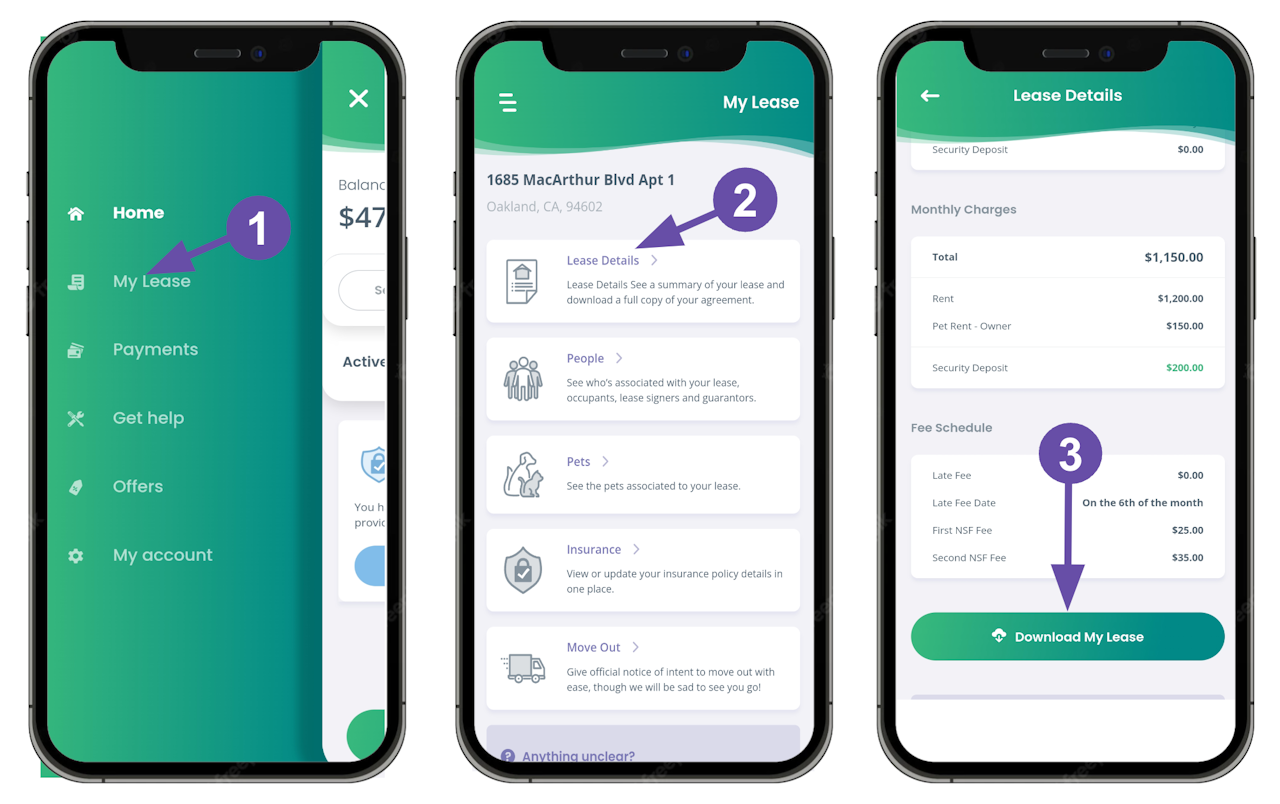
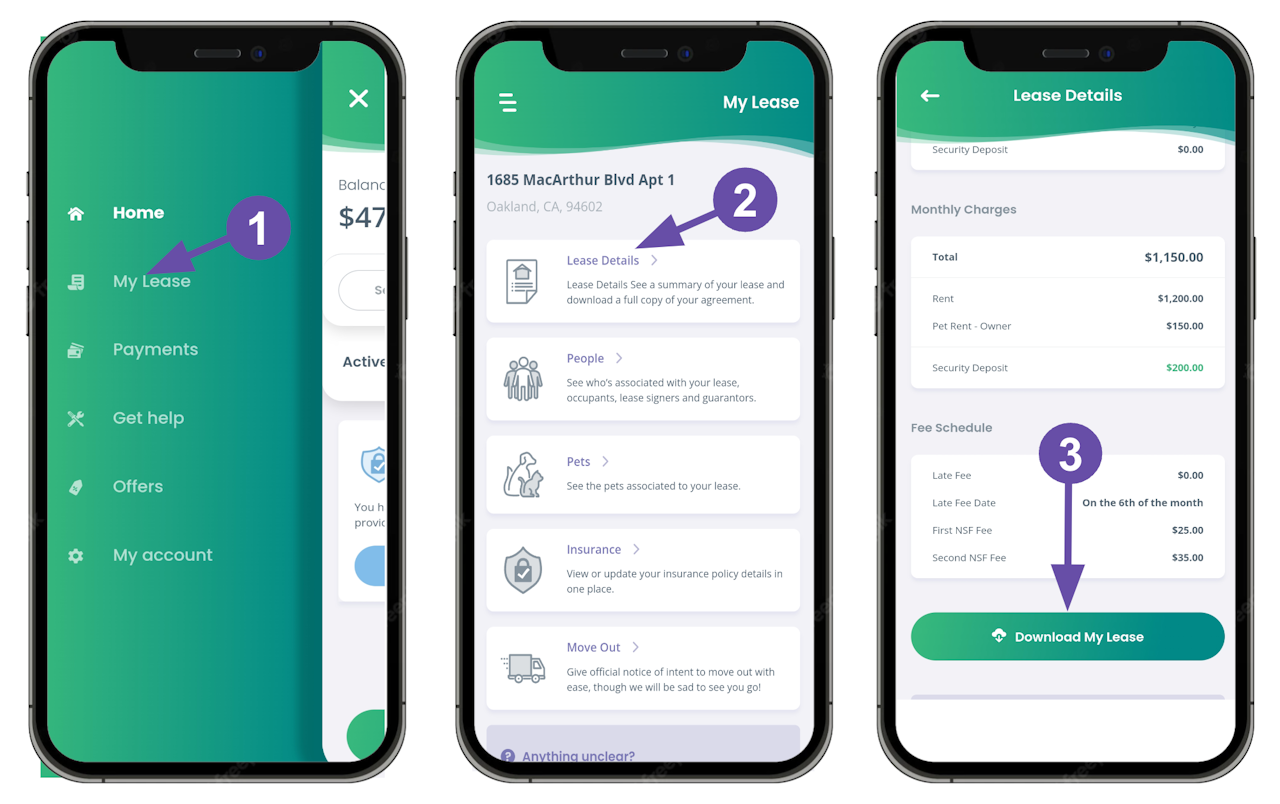
You can download a copy of your lease directly from within the Mynd Resident mobile app (available for download on iPhone and Android) or by logging into your resident account at myhome.mynd.co.
Open the sidebar menu and select "My lease"
Select "Lease Details"
Scroll to the bottom of the page and tap "Download my lease"
If this function is not available for your lease, please submit a request by selecting "Get Help" from the app sidebar menu and following the subsequent prompts, or submit your request by email to residents@mynd.co.
